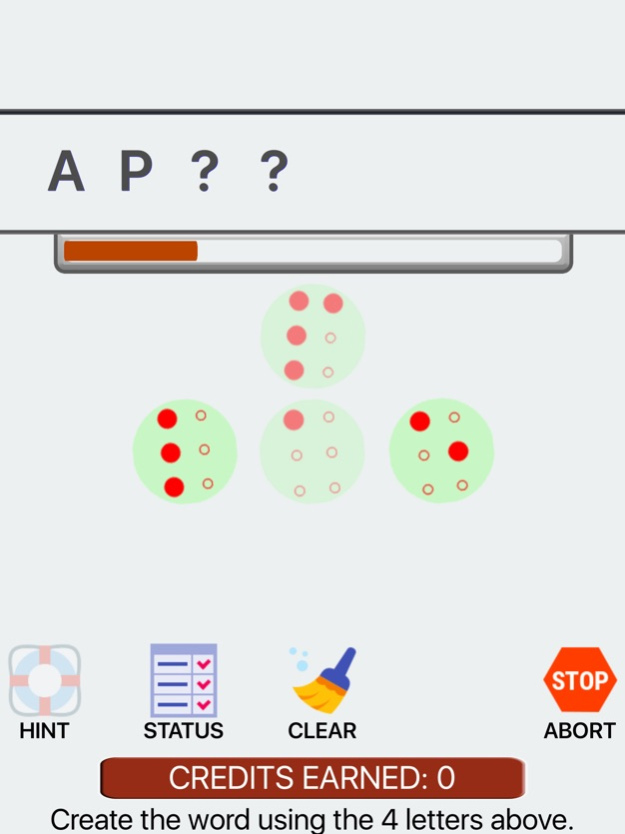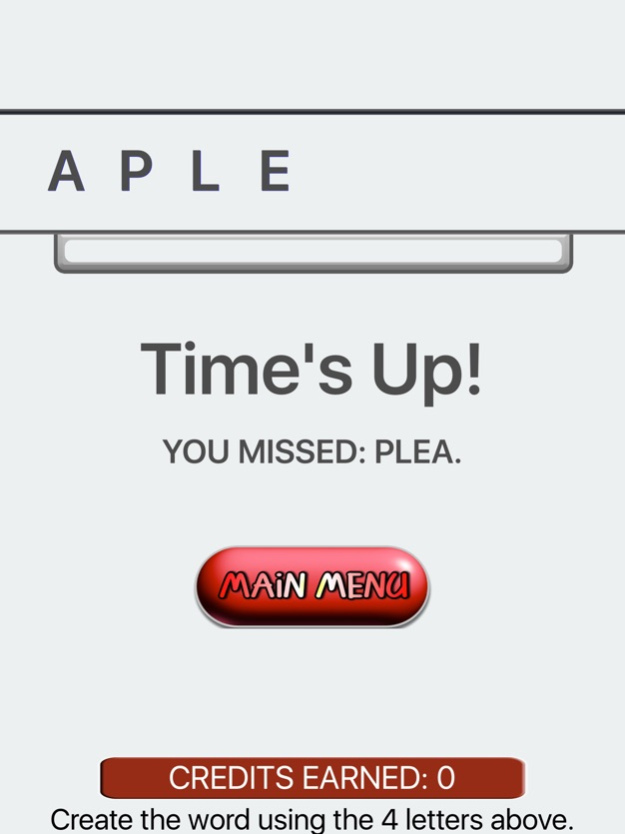428 Braille 2.0
Continue to app
Paid Version
Publisher Description
Guess the computer's word - in Braille!
This is the Braille version of my 428 word game series. Learn and practice Braille!
I like word games. I played with word games that present scrambled letters and you select the letters that make up a word. How does 428 differ?
"428" = "Four - Eight" letters, like getting five different games in one! To make it even more challenging you have to guess the word the device has chosen! Most guessing games seem to allow you to create any word as long as it's in their catalog of words.
There are five levels:
Level 1: 4 letter words
Level 2: 5 letter words
Level 3: 6 letter words
Level 4: 7 letter words
Level 5: 8 letter words
Each time you get guess 10 words the device has chosen you advance to the next level. Every time you advance to a new level your word count is cleared and you must guess 10 words for each level. For example, if you just advanced to level 3 then your new goal is to get 10 words of 4, 5, and 6 word lengths each.
You get credits for any match you make and you use these credits to get hints. If you fail to guess a word or you hit "STOP" it costs you a credit. If you are advancing in the levels you can always select 4 letter words to build up your credits.
If you achieve all levels you receive a certificate you can save to your photo library and/or email your success.
Good luck!
Special thanks to openclipart.org for their free graphics. Add to their collection if you can.
Sep 10, 2020
Version 2.0
* Updated for iOS 13.x
* Removed non-worthy words from the public domain dictionary
* Added sound on/off button to the menu
About 428 Braille
428 Braille is a paid app for iOS published in the Action list of apps, part of Games & Entertainment.
The company that develops 428 Braille is David Lovison. The latest version released by its developer is 2.0.
To install 428 Braille on your iOS device, just click the green Continue To App button above to start the installation process. The app is listed on our website since 2020-09-10 and was downloaded 1 times. We have already checked if the download link is safe, however for your own protection we recommend that you scan the downloaded app with your antivirus. Your antivirus may detect the 428 Braille as malware if the download link is broken.
How to install 428 Braille on your iOS device:
- Click on the Continue To App button on our website. This will redirect you to the App Store.
- Once the 428 Braille is shown in the iTunes listing of your iOS device, you can start its download and installation. Tap on the GET button to the right of the app to start downloading it.
- If you are not logged-in the iOS appstore app, you'll be prompted for your your Apple ID and/or password.
- After 428 Braille is downloaded, you'll see an INSTALL button to the right. Tap on it to start the actual installation of the iOS app.
- Once installation is finished you can tap on the OPEN button to start it. Its icon will also be added to your device home screen.